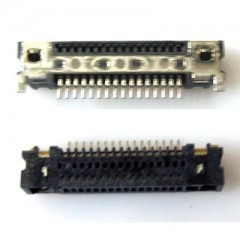21. Open the barcode scanner connector and take out the flex cab
Cliquez sur l'image pour la galerie
21. Open the barcode scanner connector and take out the flex cable
- Modèle : Step 21
- Disponibilité : En Stock
- US $0,00
.9. Take out 2 screws which near the Sim card connector..
US $0,00
.8. Seperated the Keypad successfully..
US $0,00
.7. Pull and take out the keypad..
US $0,00
.6. Take 2nd screw inside and near the battery connector..
US $0,00
.5. Take 1st screw inside and near the battery connector..
US $0,00
Control PCB for LCD and Touch ( for Half Screen Version ) Replacement for Motorola Symbol VC8300..
US $148,00
Connector for Sync+Charging problems for Motorola Symbol MC3000 series..
US $7,90
Sim Card, Memory Card Connector for Symbol MC55A MC55A0 MC55N0 MC55X MC55E0
..
US $3,90
11. Take out 4 scews on the wireless lan adapter connector..
US $0,00
.Backup Battery Replacement for Symbol MC3090 series
Compatible with below Symbol PDAs:MC30..
US $4,50