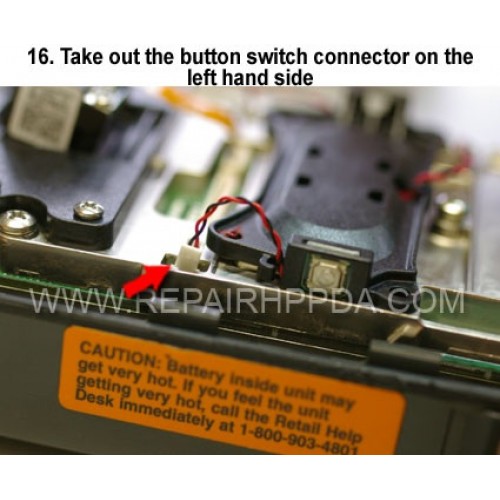16. Take out the button switch connector on the left hand side
Click Image for Gallery
16. Take out the button switch connector on the left hand side
- Product Code: Step 16
- Availability: In Stock
- US $0.00
.9. Take out 2 screws which near the Sim card connector..
US $0.00
.8. Seperated the Keypad successfully..
US $0.00
.7. Pull and take out the keypad..
US $0.00
.6. Take 2nd screw inside and near the battery connector..
US $0.00
.5. Take 1st screw inside and near the battery connector..
US $0.00
.Camera Module Replacement for Symbol MC75A0, MC75A6, MC75A8..
US $1.00
Sim Card, Memory Card Connector for Symbol MC55A MC55A0 MC55N0 MC55X MC55E0
..
US $3.90
B Grade with scratches - 1st Version ANDROID LCD with Touch with Front Cover for Symbol TC70, TC75
..
US $39.90
Trigger Switch PCB Replacement for Motorola Symbol RS6000 RS60B0
..
US $44.90
Internal Front Camera Module Replacement for Zebra ET40..
US $44.90